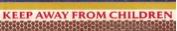The Gyrotransport Air Mouse
OK, I know, since I have a Macintosh, I'm taking a risk every time I buy a peripheral.
Today my Gyrotransport Air Mouse Presenter GYT8105US arrived via UPS. Gyroscopic mouse! You can mouse by waving your hand around! It's like the Wii but for the computer!
OK, it's not really like the Wii because the Wiimote is Bluetooth and the Air Mouse is RF.* This means that I need to use up one of my precious USB ports to use the Air Mouse. But as the internet was not forthcoming with any Bluetooth gyroscopic mice, I had to suck it up. I'm also going to have to buy a portable USB hub for my laptop, as the Air Mouse, the Clicker Controller, and the SMARTBoard all want in on the USB action, and the MacBook only has two USB ports.
When I first plugged in the RF dongle for the Air Mouse, the Keyboard Setup Assistant launched itself. Oooh, badness. Mouse! Not keyboard! No keys to push! I dismissed the Keyboard Setup Assistant and went through the Air Mouse's syncing and pairing routine, and it wasn't working. I ejected the flash drive / dongle, and unplugged it from the MB. The operating system chastised me for unplugging a device that wasn't properly ejected. I felt wronged! My mouse was disappointing me!
I plugged it back in. No Keyboard Setup Assistant this time. I paired it. It worked! I could mouse by waving my hand around!
Both the left and the right mouse button work, but the special-magic-button does not. This is really all that you can ever hope for when buying a fancy gizmo and plugging it in to a Mac; anything extra working is just bonus (like the scroll wheel button on my disappointing Logitech Bluetooth mouse -- it's a clever variation on command-click).
It seems sort of awkward in the hand. Maybe one of their older models would be more ergonomic? But the older ones have about six buttons, at least four of which wouldn't work with the Mac, and I liked the appeal of New! and Shiny! It's also hard for me to figure out the technique for hold-down-while-clicked, like for selecting text or using a menu. And when I properly eject it, the dongle re-mounts after about a second. I have to be fast and sneaky to unplug it in the short window of time before it returns.
I haven't yet had a chance to test it in the lecture hall to see if it has its promised range of 100 feet (some of the older ones only do 30 feet). Having the dongle double as a flash drive is clever -- were it not for its weird resistance to ejecting.
I'd say that it's worth buying if you were spending someone else's money.
*Also the Wiimote uses accelerometers and the Air Mouse uses gyroscopes.
Today my Gyrotransport Air Mouse Presenter GYT8105US arrived via UPS. Gyroscopic mouse! You can mouse by waving your hand around! It's like the Wii but for the computer!
OK, it's not really like the Wii because the Wiimote is Bluetooth and the Air Mouse is RF.* This means that I need to use up one of my precious USB ports to use the Air Mouse. But as the internet was not forthcoming with any Bluetooth gyroscopic mice, I had to suck it up. I'm also going to have to buy a portable USB hub for my laptop, as the Air Mouse, the Clicker Controller, and the SMARTBoard all want in on the USB action, and the MacBook only has two USB ports.
When I first plugged in the RF dongle for the Air Mouse, the Keyboard Setup Assistant launched itself. Oooh, badness. Mouse! Not keyboard! No keys to push! I dismissed the Keyboard Setup Assistant and went through the Air Mouse's syncing and pairing routine, and it wasn't working. I ejected the flash drive / dongle, and unplugged it from the MB. The operating system chastised me for unplugging a device that wasn't properly ejected. I felt wronged! My mouse was disappointing me!
I plugged it back in. No Keyboard Setup Assistant this time. I paired it. It worked! I could mouse by waving my hand around!
Both the left and the right mouse button work, but the special-magic-button does not. This is really all that you can ever hope for when buying a fancy gizmo and plugging it in to a Mac; anything extra working is just bonus (like the scroll wheel button on my disappointing Logitech Bluetooth mouse -- it's a clever variation on command-click).
It seems sort of awkward in the hand. Maybe one of their older models would be more ergonomic? But the older ones have about six buttons, at least four of which wouldn't work with the Mac, and I liked the appeal of New! and Shiny! It's also hard for me to figure out the technique for hold-down-while-clicked, like for selecting text or using a menu. And when I properly eject it, the dongle re-mounts after about a second. I have to be fast and sneaky to unplug it in the short window of time before it returns.
I haven't yet had a chance to test it in the lecture hall to see if it has its promised range of 100 feet (some of the older ones only do 30 feet). Having the dongle double as a flash drive is clever -- were it not for its weird resistance to ejecting.
I'd say that it's worth buying if you were spending someone else's money.
*Also the Wiimote uses accelerometers and the Air Mouse uses gyroscopes.
![Do You? I [heart] Wool. Do You?](http://img.photobucket.com/albums/v314/rudbeckiahirta/iheartwool_88x37.gif)